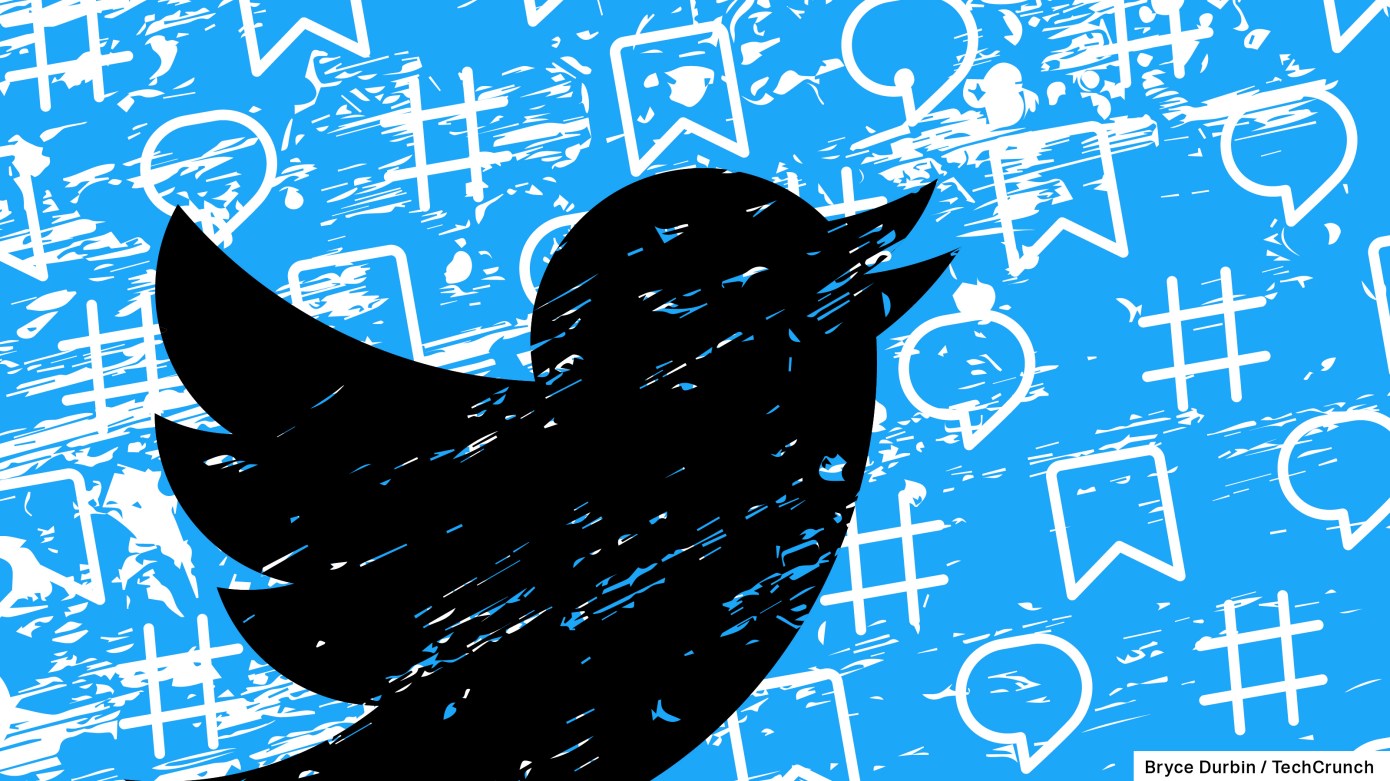Purchasing digital assets from Binance using Google Pay and Apple Pay is simple and can be done by following these steps.

- Log in to your Binance App and choose either the option to “Buy crypto with Apple Pay/Google Pay” or “Trade”.
- From the trade menu bar, select “Fiat” and choose your preferred currency. Then select “Buy Crypto”.
- Select the cryptocurrency you want to buy and enter the amount of fiat you wish to spend. The system will display the amount of cryptocurrency you will receive. Tap “Buy”.
- To finalize the purchase using Google Pay or Apple Pay, select the appropriate option and tap “Confirm”.